How To Apply Update From SD Card in Motorola Moto G (Works with Moto G2 also)
Applying an OTA update can be an issue if you missed an intermediate update and a forced manual update is necessary...
The options you have are
1)GOTO authorised service centre
2)Manual update
Here i am going to share the manual update procedure using OTA captured files without unlocking or rooting your device. The OTA captured files are the files downloaded during soak tests and hence they are 100% genuine, so that it is just like doing the procedure in Wi-Fi normally
Because of this,your warranty and future updates would be available and won't be discontinued
Steps in short
1)Getting the device into fastboot mode
2)Going into Recovery menu
3)Enable additional options
4)Perform update
In Detail
1)Getting device into fastboot mode
The steps are simple,
a)Turn the device off and wait 5 seconds
b)press volume down button and without leaving it press and hold power button.
c)leave both after 5 seconds
d)You can see a menu like this below
e)use volume down to navigate and select options using volume up button (Remember, using power button in this menu would restart your phone)
2)Going into recovery menu
a)Navigate as told above to recovery menu and press volume up and device will restart. Wait till a dead robot screen comes with "No command written" as in below picture
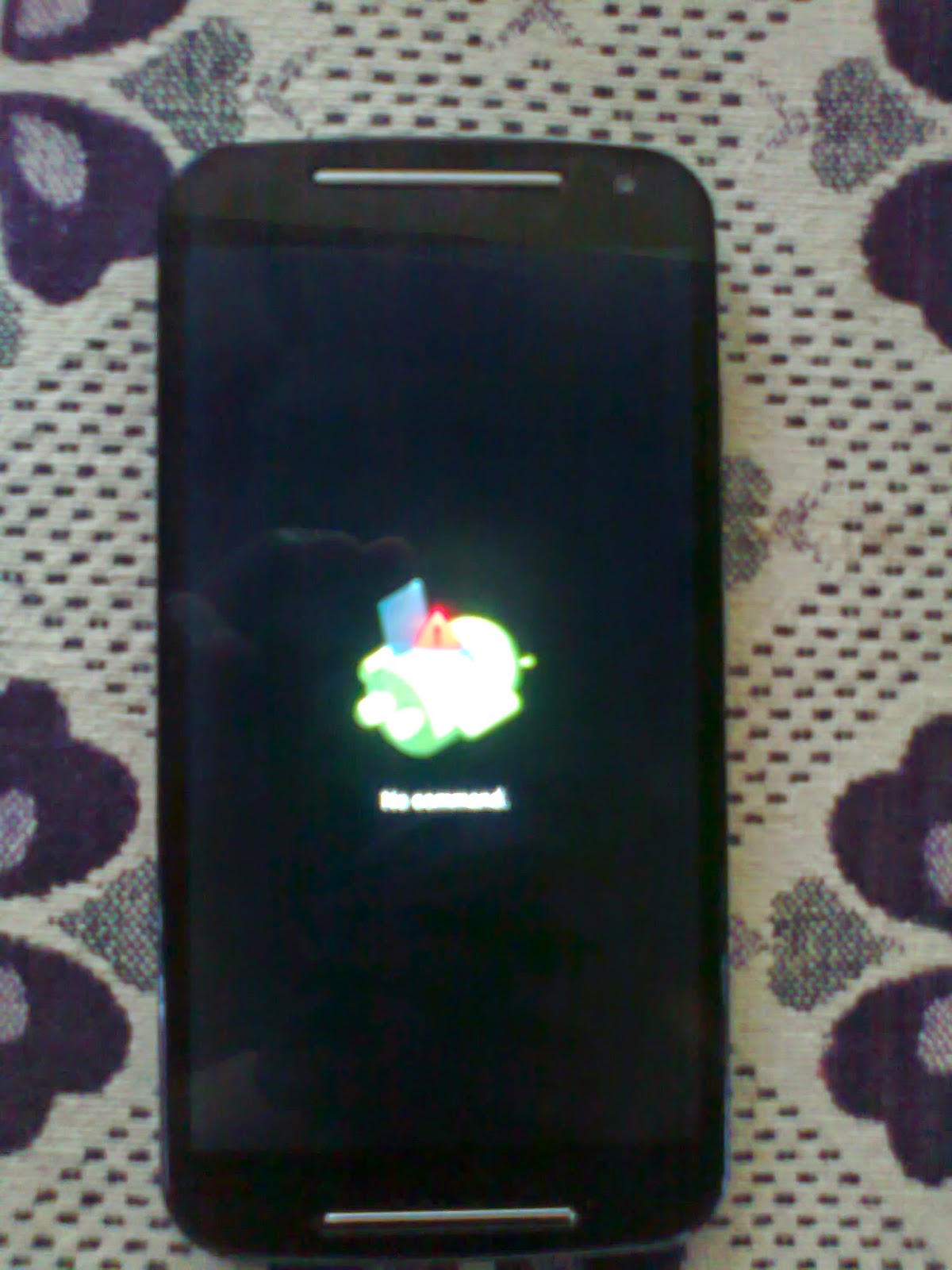
3)Enable additional options
a)Press and hold volume up button for 10 seconds and without releasing it, tap power button and leave it. Now you can see additional options menu
4)Apply update from SD card
a) Navigate to apply update from sd card using volume down and up buttons to select update file and power button to confirm (Yes, in this menu its different than step 1, please read again if any confusions )
4.a)Update stage 10% (Picture below)
4.b)Update stage 50%
After the update, additional options menu will again come and you can reboot the device and return to using the device
NOTE: Use OTA update files and other files only if certified by valid people or forums like XDA.. Using Update files from unknown sources can corrupt the device.
Thanks and Regards
Vighnesh Aravind








