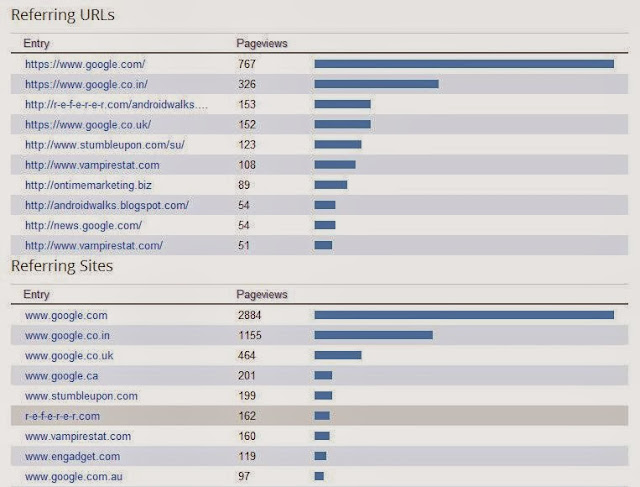Have you also met battery drain problems on your smartphone recently? .This is experienced mainly in samsung galaxy series devices. Mainly in galaxy note-2 and sometimes seen in samsung -s3 I9300 too. This causes the phone to be seen dead after 5-6 hours of standby. Yeah! you heard it right. standby!!!. This causes you to charge it up before using it the next day. Everything needs to be booted again to connect with your friends.
Absolute misery, I call it.
Lets talk you into my experience with this problem. I got a panic call from my friend at night, Arjun who owned a galaxy note-2 (N7100) and he told his battery was drained fully in 6 hours, and he was pretty sure that he closed all the apps and the phone was in standby mode when he went to sleep. I too was amazed and as the device was pretty new, (around 1 month old), i thought it may be one of those lemon-battery issues the galaxy N7100 had, for which samsung replaced batteries free off cost under warranty. To make sure i asked him to send the history plot of the battery, which revealed an interesting fact....
BATTERY USAGE HISTORY
- The screen was off during standby and hence he said it right, He didnt use the phone during sleep ...
- The device was awake throughout and see the plot below. something was using the battery constantly, which made me ask him to scan the system for any infections.
AVAST MOBILE SECURITY
- The Avast antivirus is a reliable piece of software which notifies the user about unwanted apps and can track the device incase if its stolen. The software returned no threats
The battery monitoring data from app sucker and GSAM battery monitor revealed there was no application running heavily and the android system and kernel was behaving normal
(ignore avast antivirus), as it was taken during the scan was going on in the background.
APP SUCKER BATTERY MONITOR/APP MONITOR
GSAM BATTERY MONITOR
GSAM BATTERY MONITOR GRAPH
Looking through the diagrams, it is pretty clear that the device was continuously losing power from around 4AM to 9AM and all the power was drained around 11AM. The device was put in charge bach around 11.30AM and it picks up charge succesfully
This was the story. Why did it lose charge all the way within 6 hour?
The answer was simple, the next day he logged into gmail which showed the usage statistics at bottom. All the pictures in his device was uploaded to picasa (G+ album) by the google plus app on his phone. Lucky that all the pictures were in private mode, else it would have leaked all over the internet. His 3G data balance was nil in no time.
So to rectify this,he did basic things
- Logged out from g+ app
- disabled the sync option on g+ settings
- turned off data transfer before putting device in standby mode.
Next time you lose power so quickly, check whether any app uploads data from your phone.
Thanks
Vighnesh