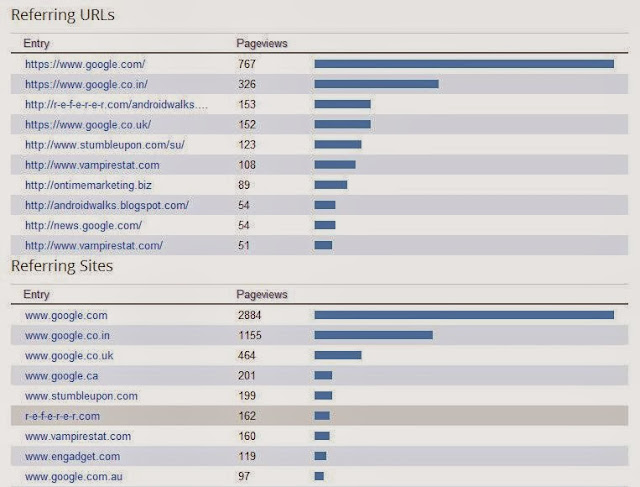Smart Data and Big Threats: How Cloud Will Look Like in Future
So far, even an average internet user has probably heard about cloud computing and is aware of the buzz surrounding it. The truth is that this technology has existed for years, but it is its massive adoption that has turned it into a true craze. With all the companies seeking to improve their business processes with smart and affordable cloud software tools, vendors have recognized the potential of this market and started enhancing their cloud-based services.
Though there are many ways in which cloud has affected our everyday and professional lives, the direction of its development is more or less clear to most cloud experts. Certainly, there are plenty of different apps yet to be developed, but in general, there are two important trends that we’ll see in the close future.
Smart Data
The term ‘big data’ has been frequently mentioned in relation to the growth of cloud technologies. What it refers to is the fact that cloud technology makes it possible to deal with huge chunks of digital data that our hyper-connected public clouds produce on a daily basis. Big data have become a reality for a growing number of businesses that increasingly turn to cloud in order to discover software tools that are powerful enough to analyze them.
Many surveys have reported that big data will remain the focus of cloud development in future. However, Erik Grueter from Cloud Times believes that smart data is to become the next big thing in cloud. According to him This smart data is created by algorithms that can cut down data to its most important points, grading information’s usefulness by its age for example. Practically, instead of compiling large amounts of data, companies need to use appropriate tools to analyze them and get to the information that is relevant to their business processes. 3rd Annual Cloud and Smart Data Summit 2013 is one of the big events where ‘smart data’ will be discussed in relation to cloud data processing practices.
Big Threats
Many cloud experts have predicted that the cloud will generate more possibilities for malicious attacks. Of course, security has always been the major problem when it comes to cloud computing, but most users simply choose to trust the vendors with their data. As vulnerable as it is, online space has always been full of different threats and risks. With the advancement of cloud, security standards have become better, but the fact that so much data is regularly sent to the Internet means more opportunities for hackers to obtain them.
Identity theft is still a major risk for everyone having an online account, but it is not the only one. Shared hosting makes it possible for hackers to break into a single account and get the access to all the other users on the same server. Distributed Denial of Service (DDoS) attacksare just another form of malicious activity intended to prevent websites, especially the commercial ones, from functioning smoothly. Tech enthusiasts have agreed upon the fact that DDoS attacks are growing and that they’ll be one of the common problems in future.
Obviously, these directions of development are a result of our online behavior. While our online identities grow, we become too dependent on the cloud. Therefore, the two future trends described above are an important issue for both individual and business users, as they can shape our future in the cloud.
Author
Mayer Mel on behalf of
Crucial.